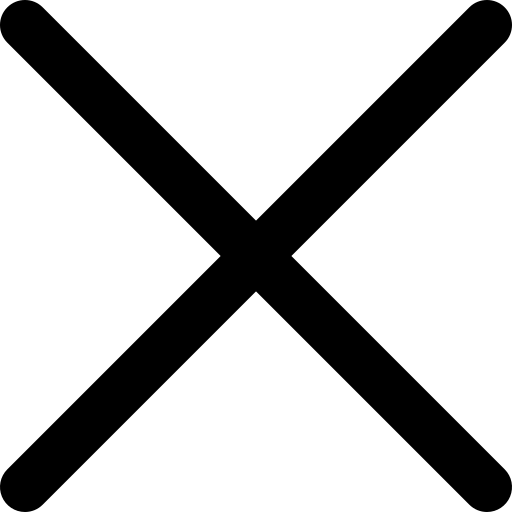The site that was launched, it is time to analyze the behavior of users; Where did it come from and where is it going? This is where Google’s powerful and free tools such as analytics, tag manager and search console can be found.
In this article, we are going to see what Google Analytics is and how it helps us; That too in less than 1100 words 🙂 Let’s start.
What is Google Analytics?
Google Analytics is an online platform that collects and analyzes your website and app data. After that, it helps you gain deep insight into your marketing activities, site and page performance, and user behavior by providing a variety of reports.
For example, consider the following questions:
- Where do most site users come from?
- What have they done on the site?
- What pages have they seen before buying the product?
- How many people have come to the site through our advertisements in canada vews?
- Which page made the least purchases?
- What percentage of people signed up after seeing the ad landing page?
- Why is our form filled out less?
- What characteristics do our users have, such as age, gender and place of residence?
The answers to all of them and thousands of other questions are in the hands of Google Analytics reports.
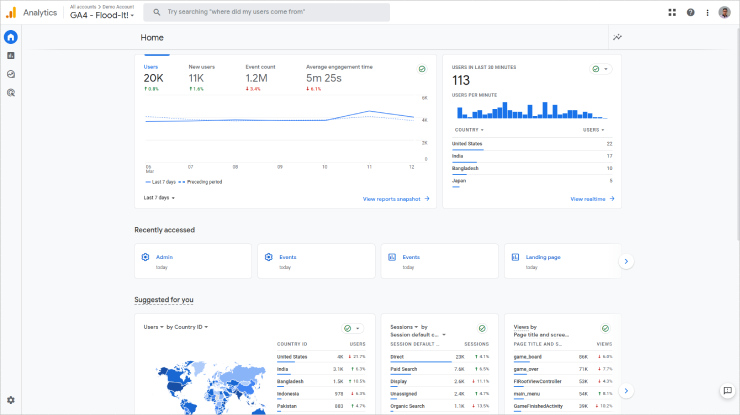
Note: Google Analytics is currently available in 2 universal and 4 (GA4) versions; But according to Google, the universal version of 10th July 1402 will be turned off forever.
Now let’s see why it is a crutch for businesses.
How does Google Analytics help businesses?
Instagram and Telegram put your activity statistics on the table for you to see:
- Which post or story performed better?
- What is the best time to post?
- How many people have you attracted?
- How many people have you lost?
And overall, how successful you have been. It is true?
The site is also a powerful base for attracting, converting and retaining customers, and you need statistics to understand that you are taking the right steps. Currently, the best tool for this is Google Analytics, which records all the small and large activities of site users.
According to statistics, Google Analytics has 14.89% of the market.
When advertising and marketing, what is the benefit of using Google Analytics? Finally, most of the marketing and advertising activities end up on the website pages; Whether it’s content marketing, email marketing, or click ads and Google ads.
With the help of Google Analytics, you will understand in which channel to spend the advertising and marketing budget.
For example, which site has the most revenue for similar ads? Which Telegram channel or Instagram page has been useful for you? How did you get the most leads? Did e-mail play a greater role in sales or SMS? Which email or SMS generated more sales? Which articles on the site had more conversions and interactions?
These statistics will help you optimize your advertising and marketing and choose the best channels – especially when budgets are tight.
On the other hand, you will find out whether the site pages are good hosts for ads or not.
For example, why couldn’t we get a lead? Is the problem with the form or did he leave the page before reaching the form? Which page has the best conversion rate?
Let’s get acquainted with the mechanism of Google Analytics.
How does Google Analytics work?
To understand this issue, we need to consider 3 steps:
- Collect
- Classification and processing
- report
After registering for Google Analytics, you will be provided with a script that you must place on all pages of the website.
Data collection begins when the user logs in and the page fully loads. At this stage, Google Analytics collects all the data it needs, such as the pages it has visited, the steps it has taken until the purchase, etc.
Next, Analytics processes the data within 24 hours to turn the raw data into interpretable and useful reports. The meaning of classification is that the data is classified based on a series of criteria such as whether the user’s device is mobile or desktop.
Note: You can customize configuration settings and data categories; For example, say it separates internal company traffic from data.
All these things are done behind the scenes and you only see the result of the last stage, which is reporting. The raw data is converted into various reports in the previous step so that you can easily analyze them.
How does Google Analytics work?
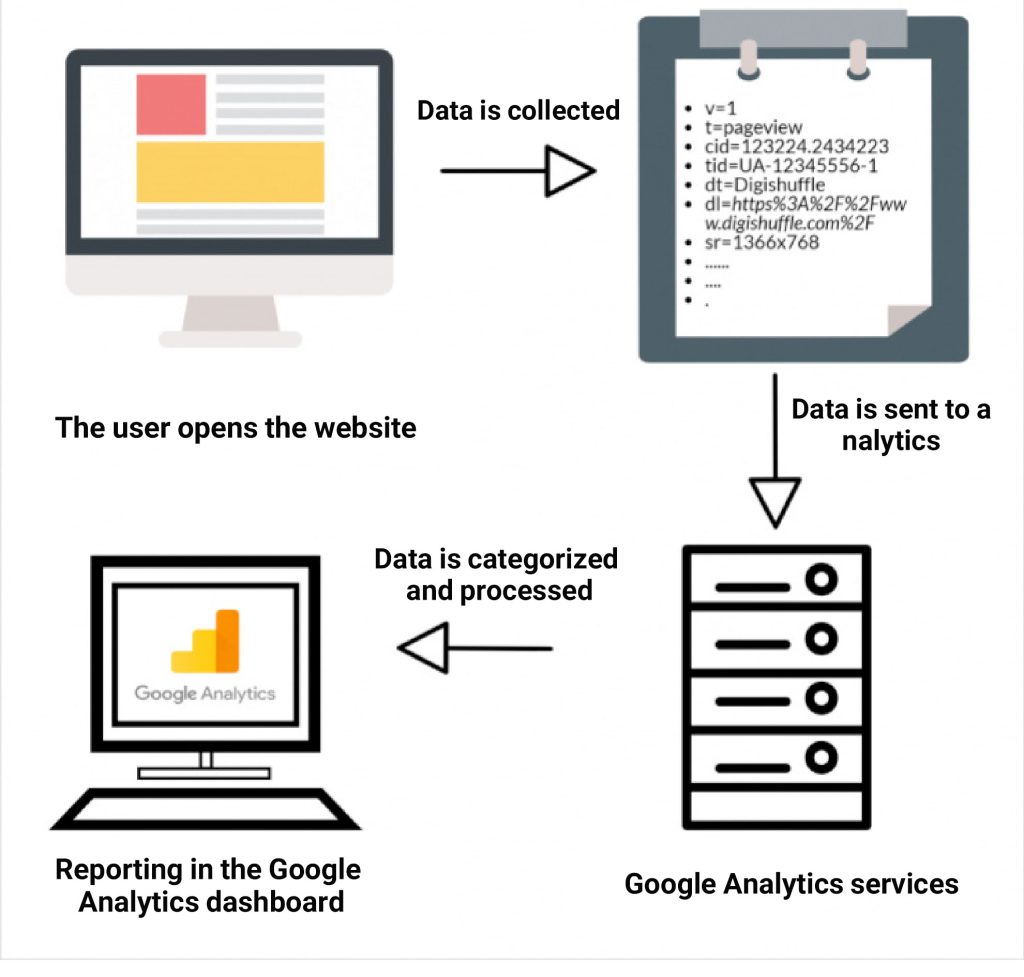
But an important question! What is the role of Tag Manager in using Google Analytics? let’s see
What is Google Tag Manager and what is its role?
Google Tag Manager is the intermediary between your site and tools like Google Analytics and helps you manage all tags.
Let’s not go into the details of the story and if you would like to get to know this tool completely, read the article “What is Google Tag Manager + How to use it”.
Let’s go back to our story and see what is the role of Google Tag Manager in using Google Analytics!
Connecting the site to Google Analytics
Define events to track and monitor site performance
The first application is obvious, and let me open the second with an example.
Let’s say you have a signup button on your ad landing page. You probably want to see what percentage of people clicked on it, and here you need to define a specific tag for it with Google Tag Manager so that you can track the occurrence or not of this event in analytics.
Some events are already defined in Analytics; But sometimes, we need special events.
For example, what percentage of people have filled out the advice form for advertising service in Google? This is not something that is public and we have to define it ourselves.
Well, we are done with the definition of Google Analytics, its use and also the connection between this tool and Google Tag Manager. Let’s go over the ways to connect your site to this tool very quickly.
How to install Google Analytics
In order for the data collection flow to form from your site, you must add the Google Analytics script code to all pages of the site or you will face such a warning:
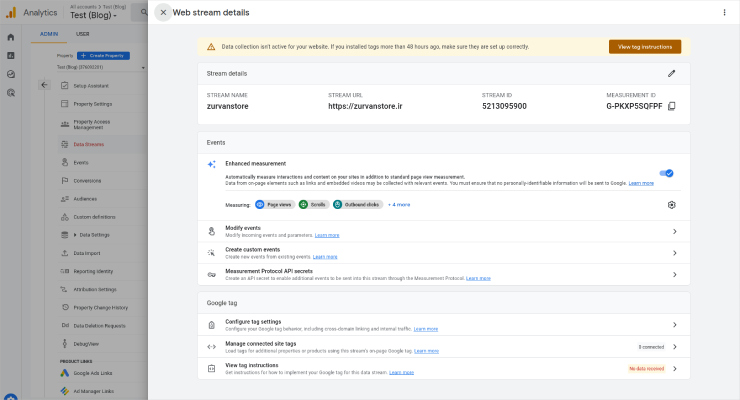
There are 3 ways to do this:
- Enter the code manually into the code of the site pages
- Add script with tag manager
- Adding script with WPcode plugin (for WordPress sites)
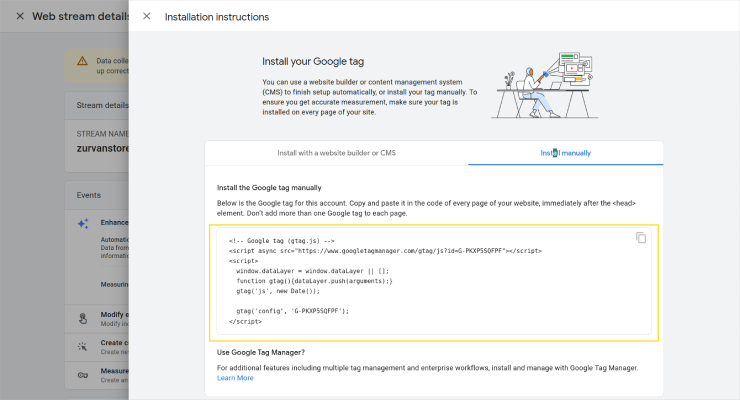
2 points:
- This code must be present on all pages of the site
- To collect data from the very beginning of the login, put the code in the section before the section
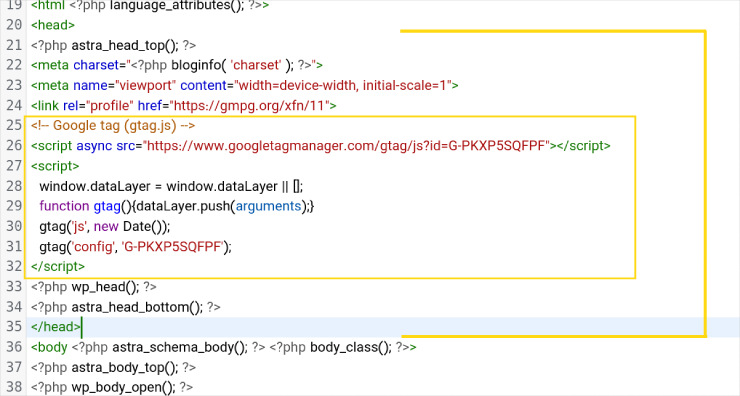
I checked how to create a Google Analytics account and connect it to the site completely and visually in the article “Step-by-step tutorial on installing Google Analytics to monitor user behavior”. I suggest you read this article in the second step.
Monitor user behavior from today!
In response to “What is Google Analytics”, we gave you a short and straightforward answer and told you why you should use it. Now it’s your turn to monitor the behavior of site users and your performance from today.
If you have missed something or have a question in your mind, write in the comments section so that we can discuss together