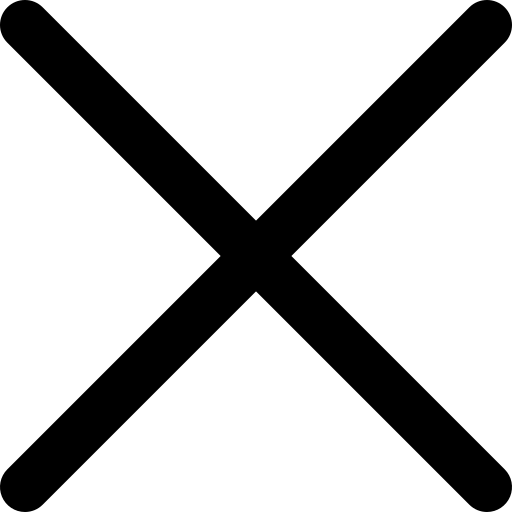One of the most important pages of any business is to collect and obtain more information from the behaviors performed in order to provide better services for them by analyzing this information. One of the best tools in the online world that helps you collect good information from users is Google Tag Manager. In this article, we want to talk more about this tool and how to work with it.
When you enter the world of digital marketing, the first definition you are told about this world is:
“Using online and digital tools in setting goals and sales”
In order to set goals and as a result to sell more works, we pay attention to them and generally customer behavior is needed. The more we can have a closer relationship with those interested in the needs and better understand their behaviors, interests, and decisions, as a result, we can better analyze the needs and desires of customers.
There are many tools that can help us in this field. Questionnaires, customer reviews, Google Tag Manager, Google Analytics, etc. are among the tools that help us in this field. In this article, we want to see what Google Tag Manager is and how to work with it.
What is Google Tag Manager?

If we want to say very simply what Google Tag Manager is, we should think of it as a free Google tool that by putting a few lines of code on the desired site, we can get the information and data we want through Google Analytics.
In fact, this free tool helps to manage tags that are placed on site pages and applications. Using Google Tag Manager is very simple, but this powerful tool will help you get more detailed information from your site.
One of the advantages of Google Tag Manager is that it does not make any changes to your site codes, and you do not need to change your site codes to collect the necessary information about customer behavior. Of course, this tool has other advantages that we will talk about later.
Advantages of Google Tag Manager
Definitely, if you want to constantly write code to collect user information and analyze their behavior, it will not only be a difficult task, but also not economical in terms of time and money. Because not all sites are small and it is not possible to do this for all pages on large sites.
On the other hand, it becomes practically impossible to manage a large number of dedicated tags, and as a result, you do not get the desired output. But Google Tag Manager helps you exactly in this section and provides you with the following benefits.
- Easy to use:
As we mentioned, the use of Google Tag Manager is very simple and convenient, and users can easily enter the tag manager codes in the site pages without any manipulation or change in their site codes. On the other hand, it is easy to manage these tags in Google Analytics.
- Ability to edit and modify before publishing: If you think that the codes you put may not work properly or if you want to see their exact performance, the Google Tag Manager preview will help you to easily check the performance of these codes and any problems before Modify it from publication.
- Simplifying site updates: One of the best features of Google Tag Manager is that it is separate from your site and application, and you can do everything you need in another environment. For this reason, updating the site, installing plugins, changing the user interface (UI) and other things on the site and application happen very quickly.
- User management and the ability to determine the level: Another advantage of Google Tag Manager is that you can level the authority of users for better control and say who can make changes or create them on the website and tag managers.
- Possibility of saving: after the release of Google Tag Manager, a copy of the previous changes will be saved, and by referring to your archive, you can cancel the new changes and go back to the previous version. The good thing about this feature is that wherever you need to modify or return, you can do it very quickly.
- Default tags: Another important feature of Google Tag Manager is that many important tags are available by default and if you can’t code, you can go to them very easily. It is also possible to edit and personalize these codes.
- High security: Contrary to what you might think, the tags and codes you put on the site do not cause any security problems, and all the facilities and security levels are at your disposal.
- Being free: One of the important advantages of Google Tag Manager that may not be noticed is the fact that this tool is free, which helps you save time and money.
- Event tracking: If you are looking to see which pages the customer went to, which links were clicked, which content was interacted with more, which forms were sent, etc., you can easily use the automatic event tracking feature in Google Tag Manager. use.
- No restrictions: With the help of Google Tag Manager (GTM), you can use the desired tags and codes on Android and iOS sites and applications.
Disadvantages of Google Tag Manager
With all the good things we said about this free tool, Google Tag Manager also has some advantages and disadvantages that we should point out:
- Turn key tags are limited: Turn key tags are tags that are created through forms instead of copying JavaScript code. Since these tags are too limited for Google Tag Manager, it becomes very difficult to analyze the site without Google Analytics.
- Lack of specific support team: Another problem with Google Tag Manager is that we cannot expect much from Google’s help. Although Google provides you with help files to get you started and finish, there is no clear source you can contact in case of further problems. Of course, GTM is very flexible and you can easily control this tag management system.
Application of Google Tag Manager
As we said, Google Tag Manager is a free and practical tool that happens to have various uses. Although this tool is generally used to collect information from users’ decisions and customer behavior, its uses include the following:
- Installing Google Analytics using Google Tag Manager
- Putting the required codes in the site header
- Add special tags to different pages without coding and referring to codes
- Track various events
- Confirmation of Google search console with the help of tag manager
- Transferring required information to Google Analytics and other analytical tools
Steps to use Google Tag Manager
To use Google Tag Manager, you need to go through some steps so that your codes work properly. We will examine these steps in the following.
Creating a Google Tag Manager account and installing it
To configure Google Tag Manager, you need to create an account. To do this, enter the Google Tag Manager website with the help of IP change tools and software and click on Create Account. The rest of the steps are like creating an account on Google or other sites.
The next step is to choose a name for your container and finally click on Create after adding the site address. Then, by clicking on Yes, you accept Google’s terms and conditions of use, and finally the desired user environment will be displayed.
Be aware that if you want to create a tag for Android or iOS, you must specify whether you are using Firebase SDK or legacy SDK.
Although Google believes that you should create a separate account for each repository, it is also possible to manage multiple GTM accounts in a single GTM account.
In the last step, you will see the desired codes that you should put in your site or application. The first series of codes are JavaScript tags that must be embedded in all website pages. The second codes are HTML iframe and if you cannot use JavaScript, you must place these tags after the initial tag. Finally, you click on the Publish button.
Variables and constants in Google Tag Manager GTM
Tags depend on triggers and triggers work on variables. In fact, tags and triggers should be considered constants of Google Tag Manager, and variables, as their names suggest, are different values that change constantly.
When working with GTM you deal with two types of variables. The first group are internal and default variables and the second group are variables defined by users. Variables of the first type are variables that you use by default and continuously and that Google has access to very easily.
But the variables defined by users are actually a list of variables that you put in front of the audience with prior notice so that users can provide you with the required information.
Three main sections of GOOGLE TAG MANAGER
Google Tag Manager generally includes three sections: Tags, Variables, and Triggers. To work with Google tools, you have to work with these three sections, each of which has a specific definition and function.
Tag: tags are actually the same codes that are placed on the site pages and do the tracking work.
Trigger: Triggers are conditions that we consider to execute tags. For example, we can say that if a user visits a desired page, the specified tag will also be activated.
Variable: Variables are actually values that are considered for tags and triggers and based on which we specify when the tags will be executed. In addition, with the help of Google Tag Manager, you can also use personalized variables in addition to the default variables.
Tags in Google Tag Manager GTM
Tags are a set of JavaScript codes that are used to send the required information and data from Google Tag Manager to Google Analytics. You can use these codes without programming or changing your site. These tags give you the information you need about the behavior of users and customers, and if you make a mistake in using the desired codes, you may get incorrect information.
There are different types of Google Tag Manager tags, including the following:
- Click on the buy button
- Number of clicks contact us
- Clicking on the Call To Action link and download links
- Specifying videos that have not been viewed completely
- Duration of mouse placement on a specific element
- Checking the number of page scrolls
- Form filling time
- Specify the number of printed pages
What is TRIGGER?
Triggers are actually triggers and activators of tags. The trigger tells the tags when to start their activity with the variables they receive. Triggers are divided into two main categories: Events and Filters.
When defining the triggers in Google Tag Manager, you can choose the desired options from the list in front of you. After selecting these events, it is time to select filters. Filters also have three parts: variables, operators and values.
What is variable?
One of the most important parts of GTM is actually the variables that define the function of triggers and finally tags. The value of the variables determines the state of the triggers and finally it is determined when and under what conditions the tags should work.
The default and pre-made variables are the variables that are most used and are also prepared for the site and mobile applications. But custom variables are variables whose values you specify and condition on.
What is the difference between Google Analytics and Google Tag Manager?
Many users mistakenly think that Google Analytics is the same as Google Tag Manager, but it is not. In fact, these two tools are complementary to each other, and by using them at the same time, you will be provided with very good information that you can analyze the behavior of customers and audiences.
The main work of Google Analytics is to provide analytical reports from different sections such as the amount of visits based on different devices, the number of visits, pages with a bounce rate, the amount of participation, the number of organic arrivals, etc. In Google Tag Manager, most of the information is collected and provided to you based on variables.
In Google Tag Manager, you can add, delete and edit features for each tag, but this is not the case in Google Analytics.
Google Tag Manager has a better performance in managing a large number of tags, and while executing the tags in order that does not slow down the site, it has the possibility to easily use different tags on the desired pages.
Google Analytics is known as a main source of information, but Google Tag Manager is an intermediary to send information to another source.Why is using Google Tag Manager important for online businesses?
Undoubtedly, online businesses cannot have a positive and powerful activity permanently without properly analyzing the behavior of their customers and audiences and checking the statistics and information received. Examining the customer’s journey on the site and receiving other information such as the number of clicks on a link shows how much you can get ahead of your competitors with a detailed analysis of this information.
Google Tag Manager is a free, simple and practical tool that easily helps you to get the information you want from customers and users by placing a series of JavaScript codes on your site pages. Google Tag Manager is a complement to Google Analytics and has some differences with this system.